Configuration Page
The following illustration is a sample of a configuration page.
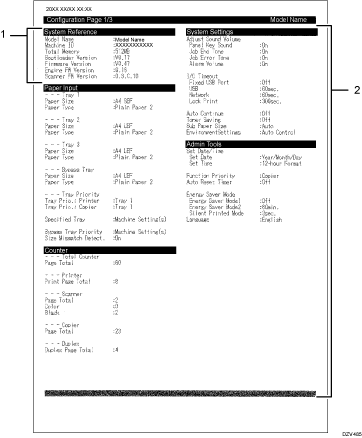
System Reference
Displays the model name, machine ID, and firmware version.
Setting Menu and Current Value
Displays the setting items and current values.

User GuideM 2700/2701
The following illustration is a sample of a configuration page.
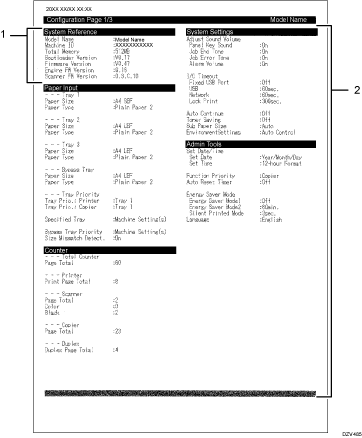
System Reference
Displays the model name, machine ID, and firmware version.
Setting Menu and Current Value
Displays the setting items and current values.