Scanning ID Cards and Transmitting
This section explains how to scan both sides of an ID card and transmit the scanned image to an e-mail address, a folder, or a USB flash memory device.
![]()
This function is available only when the original is set on the exposure glass, not when it is set in the ADF.
When using the ID Card Scan function, you must first register the destination in the Address Book using Web Image Monitor.
![]() Press the [Scanner] key.
Press the [Scanner] key.
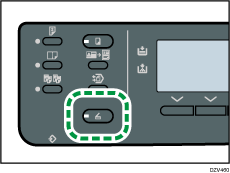
![]() Place the original front side down and top to the machine rear on the exposure glass.
Place the original front side down and top to the machine rear on the exposure glass.
For details about placing the original, see Placing Originals.
![]() Press the selection key under [ID Scan].
Press the selection key under [ID Scan].
![]() Press the [Start] key.
Press the [Start] key.
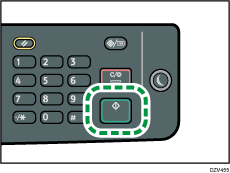
![]()
To cancel scanning, press the [Scanner] key, and then press the [Clear/Stop] key. The scan files are discarded.
