Storing Documents
![]()
The number of pages that can be stored as one file is as follows:
Originals larger than A4 or 8.5 × 11: 1 page
Originals smaller than A4 or 8.5 × 11: 2 pages
When using the ADF
You can use the ADF on M 2701 and G1127.
![]() Press the [Folder Print] key.
Press the [Folder Print] key.
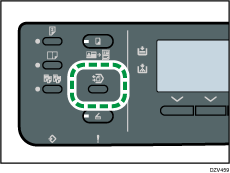
![]() Press the selection key under [Store].
Press the selection key under [Store].
![]() Press the [
Press the [![]() ] or [
] or [![]() ] key to select an "Empty" document.
] key to select an "Empty" document.
![]() Press the [OK] key.
Press the [OK] key.
![]() Place the originals into the ADF with their fronts facing up.
Place the originals into the ADF with their fronts facing up.
![]() Press the [Start] key.
Press the [Start] key.
![]() Enter a Name.
Enter a Name.
![]() Press the [OK] key.
Press the [OK] key.
When using the exposure glass
![]() Press the [Folder Print] key.
Press the [Folder Print] key.
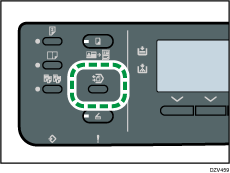
![]() Press the selection key under [Store].
Press the selection key under [Store].
![]() Press the [
Press the [![]() ] or [
] or [![]() ] key to select an "Empty" document.
] key to select an "Empty" document.
![]() Press the [OK] key.
Press the [OK] key.
![]() Place the original on the exposure glass with the back side faced down and with the top to the rear of the machine.
Place the original on the exposure glass with the back side faced down and with the top to the rear of the machine.
![]() Press the [Start] key.
Press the [Start] key.
A message prompting you to place the original back side down on the exposure glass appears on the display.
![]() Place the original on the exposure glass with the back side faced down and with the top to the rear of the machine.
Place the original on the exposure glass with the back side faced down and with the top to the rear of the machine.
![]() Press the [Start] key again.
Press the [Start] key again.
When all originals have been scanned, press the [#] key.
![]() Enter a Name.
Enter a Name.
![]() Press the [OK] key.
Press the [OK] key.
