One-Sided Combine
Combine several pages onto one side of a sheet.
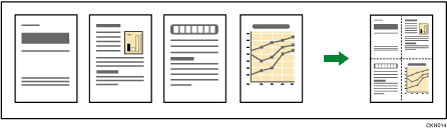
There are two types of One-Sided Combine.
2 in 1
1 Sided 2 Originals
 Combine 1 Side
Combine 1 SideCopies two 1-sided originals to one side of a sheet.
2 Sided 2 Pages
 Combine 1 Side
Combine 1 SideCopies one 2-sided original onto one side of a sheet.*1
4 in 1
1 Sided 4 Originals
 Combine 1 Side
Combine 1 SideCopies four 1-sided originals to one side of a sheet.
2 Sided 4 Pages
 Combine 1 Side
Combine 1 SideCopies two 2-sided originals onto one side of a sheet.*1
*1 This function is available only when the original is set on the ADF.
When Using the ADF
![]() Press the [Combine] key.
Press the [Combine] key.
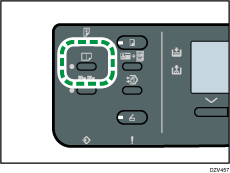
![]() Press the [
Press the [![]() ] or [
] or [![]() ] key to select [2 in 1] or [4 in 1] according to how you want the document to be output, and then press the [OK] key.
] key to select [2 in 1] or [4 in 1] according to how you want the document to be output, and then press the [OK] key.
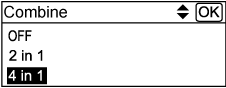
![]() Press the [
Press the [![]() ] or [
] or [![]() ] key to select paper orientation and page order, and then press the [OK] key.
] key to select paper orientation and page order, and then press the [OK] key.
If you want to copy 2-sided originals onto one side of a sheet, proceed to the next step.
If not, proceed to Step 7.
![]() Press the [Duplex] key.
Press the [Duplex] key.
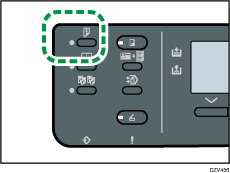
![]() Press the [
Press the [![]() ] or [
] or [![]() ] key to select the desired copy mode, and then press the [OK] key.
] key to select the desired copy mode, and then press the [OK] key.
![]() Press the [
Press the [![]() ] or [
] or [![]() ] key to select paper orientation and page order, and then press the [OK] key.
] key to select paper orientation and page order, and then press the [OK] key.
![]() Place the originals into the ADF with their fronts facing up.
Place the originals into the ADF with their fronts facing up.
![]() Press the [Start] key.
Press the [Start] key.
When Using the Exposure Glass
![]() Press the [Combine] key.
Press the [Combine] key.
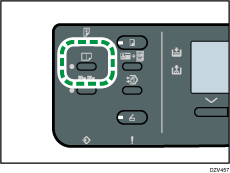
![]() Press the [
Press the [![]() ] or [
] or [![]() ] key to select [2 in 1] or [4 in 1] according to how you want the document to be output, and then press the [OK] key.
] key to select [2 in 1] or [4 in 1] according to how you want the document to be output, and then press the [OK] key.
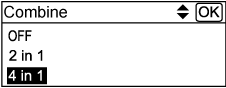
![]() Press the [
Press the [![]() ] or [
] or [![]() ] key to select paper orientation and page order, and then press the [OK] key.
] key to select paper orientation and page order, and then press the [OK] key.
![]() Place the original on the exposure glass front side down and with the top to the rear of the machine.
Place the original on the exposure glass front side down and with the top to the rear of the machine.
![]() Press the [Start] key.
Press the [Start] key.
A message prompting you to place the next original appears on the display.
![]() Place the next original on the exposure glass.
Place the next original on the exposure glass.
![]() Press the [Start] key again.
Press the [Start] key again.
When all originals have been scanned, press the [#] key.
