Changing the Machine Certificate
A machine certificate required to connect via AirPrint has been installed in advance, but you can change it to other certificates. This section describes the procedure for changing the machine certificate.
You can change the machine certificate by creating a self certificate or importing a certificate that has already been created.
Creating a Self Certificate
![]() Start your web browser.
Start your web browser.
![]() Enter "http ://( the machine’s IP address or host name)/" in the address bar.
Enter "http ://( the machine’s IP address or host name)/" in the address bar.
The top page of Web Image Monitor appears. If the machine’s host name has been registered to the DNS server, you can enter it.
![]() Click [Network Settings].
Click [Network Settings].
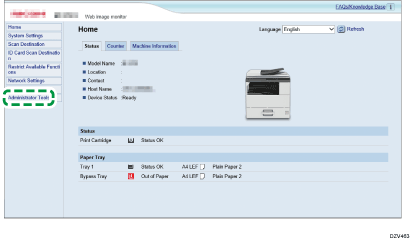
![]() Click the [Certificate] tab.
Click the [Certificate] tab.
![]() Select [Create New Self-Signed Certificate].
Select [Create New Self-Signed Certificate].
![]() Enter the administrator password if required.
Enter the administrator password if required.
![]() Click [Next].
Click [Next].
![]() Configure the following settings displayed on the window:
Configure the following settings displayed on the window:
Common Name (Required): Enter the name of your machine.
Organization (Optional), Organizational Unit (Optional): Enter the organization name that your machine belongs to.
City/Locality (Optional): Enter the name of the municipality that your machine is used in.
State/Province (Optional): Enter the name of the state or province that your machine is used in.
Country/Region (Optional): Enter the name of the country or region that your machine is used in.
Validity Period (days) (Required): Enter the period of time when the self certificate can be valid.
![]() Enter the administrator password if required.
Enter the administrator password if required.
![]() Click [OK].
Click [OK].
![]() Exit the web browser.
Exit the web browser.
Importing an Already Created Certificate
![]() Start your web browser.
Start your web browser.
![]() Enter "http ://( the machine’s IP address or host name)/" in the address bar.
Enter "http ://( the machine’s IP address or host name)/" in the address bar.
The top page of Web Image Monitor appears. If the machine’s host name has been registered to the DNS server, you can enter it.
![]() Click [Network Settings].
Click [Network Settings].
![]() Click the [Certificate] tab.
Click the [Certificate] tab.
![]() Select [Import Certificate and Private Key].
Select [Import Certificate and Private Key].
![]() Enter the administrator password if required.
Enter the administrator password if required.
![]() Click [Next].
Click [Next].
![]() Specify an already created certificate you want to import.
Specify an already created certificate you want to import.
![]() Enter the administrator password if required.
Enter the administrator password if required.
![]() Click [OK].
Click [OK].
![]() Exit the web browser.
Exit the web browser.
