Confirm the settings of AirPrint for the machine
You can confirm the settings of AirPrint using a web browser.
![]() Start your web browser.
Start your web browser.
![]() Enter "http ://( the machine’s IP address or host name)/" in the address bar.
Enter "http ://( the machine’s IP address or host name)/" in the address bar.
The top page of Web Image Monitor appears.
If the machine’s host name has been registered to the DNS server, you can enter it.
![]() Click [Network Settings].
Click [Network Settings].
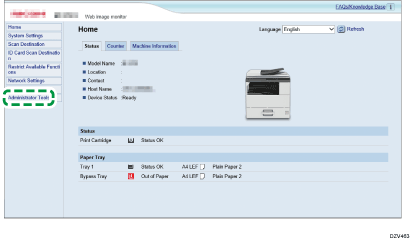
![]() Click the [AirPrint] tab.
Click the [AirPrint] tab.
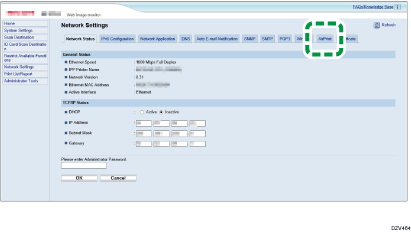
![]() Confirm that [Active] is selected for [AirPrint] and [AirPrint Use TLS] in the settings screen. If [Active] is not selected, select [Active].
Confirm that [Active] is selected for [AirPrint] and [AirPrint Use TLS] in the settings screen. If [Active] is not selected, select [Active].
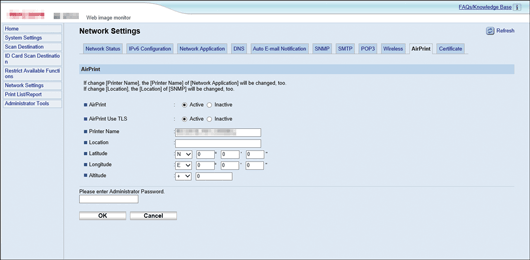
The other settings you can specify are as follows:
[Printer Name]: You can enter the name of your machine using up to 32 characters.
[Location]: You can enter the location of your machine using up to 64 characters.
[Latitude], [Longitude], [Altitude]: You can enter the latitude, longitude, and altitude of your machine.
![]() Enter the administrator password if required.
Enter the administrator password if required.
![]() Click [OK].
Click [OK].
![]() Exit the web browser.
Exit the web browser.
