Printing a Locked Print file
When there is a Locked Print file stored in the machine, “Locked Print Job” and “Press User Tools key.” appears on the machine's control panel display.
Use the following procedure to unlock and print the Locked Print file.
![]() Press the [User Tools/Counter] key.
Press the [User Tools/Counter] key.
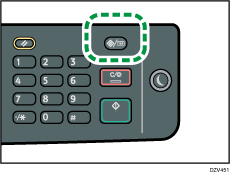
![]() Press the [
Press the [![]() ] or [
] or [![]() ] key to select the file you want to print, and then press the [OK] key.
] key to select the file you want to print, and then press the [OK] key.
Identify the Locked Print file by checking its time stamp and user ID.
![]() Press the selection key under [Print].
Press the selection key under [Print].
![]() Enter the password using the number keys.
Enter the password using the number keys.
Press the [Escape] key to discard the current digits and exit to the previous level of the menu tree.
![]() Press the [OK] key.
Press the [OK] key.
The Locked Print file is printed.
![]()
You cannot print a Locked Print file while the machine is currently printing. The machine beeps if you try to do so.
While entering a password using the control panel, the machine cannot process other print jobs.
