Entering Characters
To enter characters, use keys as follows:
To enter a digit
Press a number key.
To delete a character
Press the [![]() ] key.
] key.
To enter a name
Letters, numbers, and symbols can be entered using the number keys.
To enter two characters consecutively that use the same number key, press the [![]() ] key to move the cursor before entering the second character.
] key to move the cursor before entering the second character.
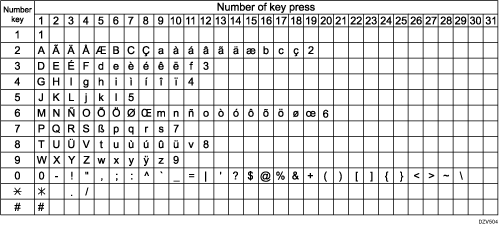
![]()
Characters you can enter depend on the setting you are configuring.
If the number you entered is too large or too small for the setting, it will not be accepted. If you press the [OK] key, the machine will increase or decrease the number to the minimum or maximum value for the setting.
