Configuring the handset
Selecting a telephone line type for the handset
With a thin, pointed object, set the switch on the handset to the line type you are using
Push button phone: Push
Dial phone: 10 (PPS)
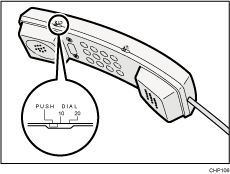
Adjusting the handset bell volume
With a thin, pointed object, adjust the bell volume using the volume switch.
High : H
Low : L
No sound : OFF
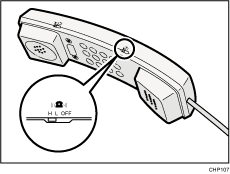

 (mainly North America)
(mainly North America)