Cleaning the Paper Feed Roller on the Bypass Tray
![]()
Do not use chemical cleaners or organic solvents such as thinners or benzine.
Close all paper trays and optional paper feed units before opening the front cover.
![]() Hold the both sides of the control panel and make it horizontal.
Hold the both sides of the control panel and make it horizontal.
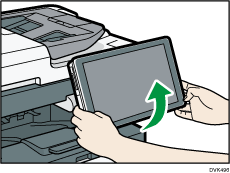
![]() Press the front cover open button on the right side of the machine to open the front cover.
Press the front cover open button on the right side of the machine to open the front cover.
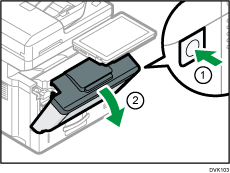
![]() Hold the handle of the combined unit with both hands, and then pull it out.
Hold the handle of the combined unit with both hands, and then pull it out.
Do not touch the lock lever when pulling out the combined unit.
Spread a piece of paper on a level surface and then place the combined unit on top of it.
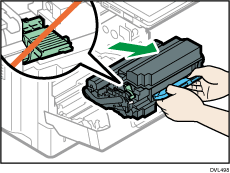
![]() Lift the translucent cover.
Lift the translucent cover.
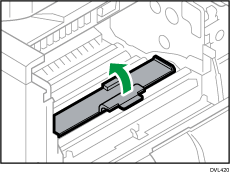
![]() To remove any dirt from the bypass paper roller as you rotate it, use a soft, wet cloth after wringing it tightly.
To remove any dirt from the bypass paper roller as you rotate it, use a soft, wet cloth after wringing it tightly.
Keep the translucent cover lifted.
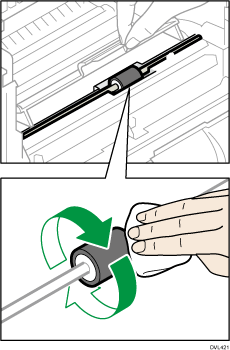
![]() Lower the translucent cover carefully to its original position.
Lower the translucent cover carefully to its original position.
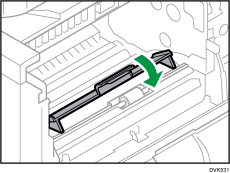
![]() Hold the handle of the combined unit with both hands, and then insert it along the rails.
Hold the handle of the combined unit with both hands, and then insert it along the rails.
At first, lift the handle and place the combined unit slightly into the opening of the machine. When the combined unit fits in the rails, insert it into the machine.
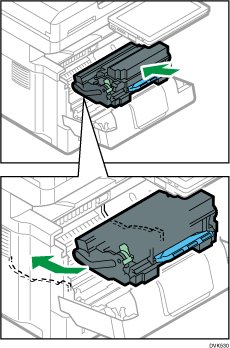
Insert the combined unit until it stops.
![]() Close the front cover.
Close the front cover.
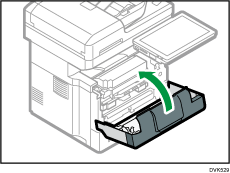
![]() Hold the both sides of the control panel and tilt it at an appropriate angle.
Hold the both sides of the control panel and tilt it at an appropriate angle.
