How to Replace the Print Cartridge
![]() Hold the both sides of the control panel and make it horizontal.
Hold the both sides of the control panel and make it horizontal.
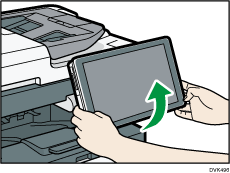
![]() Press the front cover open button on the right side of the machine to open the front cover.
Press the front cover open button on the right side of the machine to open the front cover.
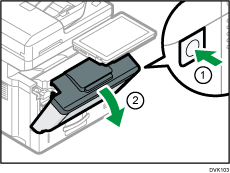
![]() Pull the lock lever forward to release the lock in two steps.
Pull the lock lever forward to release the lock in two steps.
Pull down the lock lever until it is level and align it with the triangle mark.
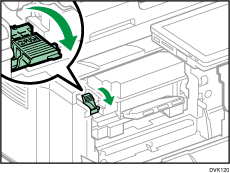
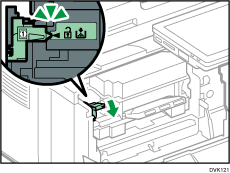
![]() Hold the handle of the print cartridge with both hands and pull it out, and then put it in the bag.
Hold the handle of the print cartridge with both hands and pull it out, and then put it in the bag.
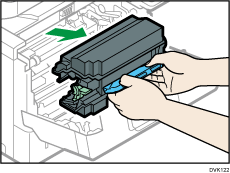
![]() Hold the handle of the new print cartridge with both hands, and then insert the print cartridge into the drum unit inside the machine using the arrow marks on the left and right sides as a guide.
Hold the handle of the new print cartridge with both hands, and then insert the print cartridge into the drum unit inside the machine using the arrow marks on the left and right sides as a guide.
Insert the print cartridge all the way and confirm that the lock lever is in a higher position than the triangle marks.
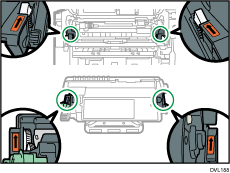
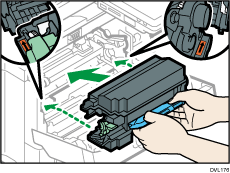
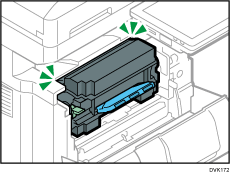
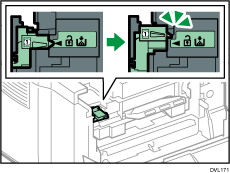
![]() Push the lock lever toward the machine to lock the print cartridge and the drum unit.
Push the lock lever toward the machine to lock the print cartridge and the drum unit.
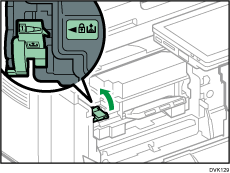
![]() Close the front cover.
Close the front cover.
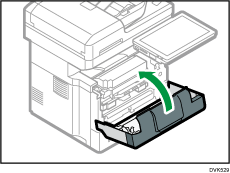
![]() Hold the both sides of the control panel and tilt it at an appropriate angle.
Hold the both sides of the control panel and tilt it at an appropriate angle.
When discarding used print cartridge, see Disposing of Used Print Cartridge.
