Displaying a Web Page
![]() Press [Home] (
Press [Home] ( ) at the bottom of the screen in the center.
) at the bottom of the screen in the center.
![]() Press the [Web Browser] icon.
Press the [Web Browser] icon.
![]() Press the URL bar.
Press the URL bar.
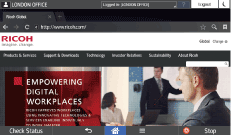
![]() Enter the address, and then press [Go].
Enter the address, and then press [Go].
![]()
Some characters are not recognized because the way file names are handled varies depending on the web server. If the characters below are included in the file name, the file may not appear and you may not be able to download it. For example, in the case of IIS: <, >, #, ", %, {, }, ^, ?, `, and + are not recognized.
