Maximum Scan Area and Missing Image Area
This section explains the size of the area the machine can scan and detect.
When placing an original on the exposure glass
This section explains the maximum scan area when the original is placed on the exposure glass.
Maximum scan area of the exposure glass
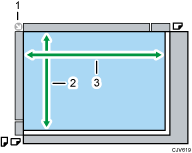
Positioning mark
Vertical size:
216 mm (8.5 inches)
Horizontal size:
356 mm (14.0 inches)
Maximum standard original size for the exposure glass:
A4
 , 81/2 × 14
, 81/2 × 14
When placing an original into the ADF
This section explains the maximum scan area when the original is placed in the ADF.
Maximum scan area of the ADF
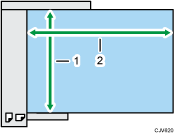
Vertical size:
216 mm (8.5 inches)
Horizontal size:
One-sided originals: 600 mm (23.6 inches)
Two-sided originals: 356 mm (14.0 inches)
Maximum standard original size for the ADF:
A4
 , 81/2 × 14
, 81/2 × 14
Missing image area
Even if you place originals in the ADF or on the exposure glass correctly, margins of a few millimeters on all four sides of the original might not be copied.
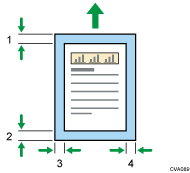
Leading edge: 3.0 ± 1.5 mm (0.12 ± 0.06 inches)
Trailing edge: 3.0 (0.12 inches)
Left edge: 2.0 ± 1.5 mm (0.08 ± 0.06 inches)
Right edge: 2.0 (0.08 inches)
