Changing the Protocol for the Shared Folder
![]() Press [Home] (
Press [Home] ( ) at the bottom of the screen in the center.
) at the bottom of the screen in the center.
![]() Flick the screen to the left, and then press the [Address Book Management] icon.
Flick the screen to the left, and then press the [Address Book Management] icon.
![]() Check that [Program / Change] is selected.
Check that [Program / Change] is selected.
![]() Select the name of the shared folder whose protocol you want to change.
Select the name of the shared folder whose protocol you want to change.
![]() Press [Folder].
Press [Folder].
![]() Press [FTP] or [SMB].
Press [FTP] or [SMB].
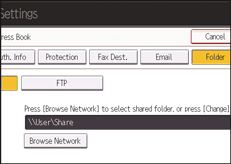
A confirmation message appears.
![]() Press [Yes].
Press [Yes].
Changing the protocol will clear all settings made under the previous protocol.
![]() Enter each item again.
Enter each item again.
![]() Press [OK].
Press [OK].
![]() Press [User Tools] (
Press [User Tools] ( ) on the top right of the screen.
) on the top right of the screen.
![]() Press [Home] (
Press [Home] ( ) at the bottom of the screen in the center.
) at the bottom of the screen in the center.
