Programming/Changing Information Boxes
This section describes how to set up an Information Box.
You can store the following items:
Box Name (required)
Up to 20 characters long.
SEP Code (required)
Up to 20 characters long and can be composed of digits [0]–[9], [
 ], [
], [ ], and spaces (the first character cannot be a space).
], and spaces (the first character cannot be a space).Password (optional)
Up to 20 characters long and can be composed of digits [0]–[9], [
 ], [
], [ ], and spaces (the first character cannot be a space).
], and spaces (the first character cannot be a space).When programming a password, a mark is displayed before the Box name.
You can edit boxes in the same way you program them. However, boxes that are being used cannot be edited.
For details about this function, see Information Boxes.
![]() Press [Fax Features].
Press [Fax Features].
![]() Press [General Settings].
Press [General Settings].
![]() Press [Box Setting].
Press [Box Setting].
![]() Check that [Program / Change] is selected.
Check that [Program / Change] is selected.
![]() Select the box to program.
Select the box to program.
When programming a new box, press [Not Programmed].
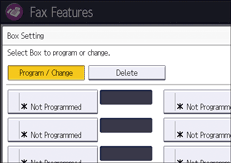
To change a box already programmed, press it, and then proceed to Step 8. If a password is programmed, enter the password using the number keys, and then press [OK].
![]() Press [Information Box].
Press [Information Box].
![]() Enter a box name, and then press [OK].
Enter a box name, and then press [OK].
![]() Enter the SEP Code using the number keys.
Enter the SEP Code using the number keys.
To change the SEP Code, press [Clear], and then try again. To change the box name, press [Box Name], and then repeat the procedure from Step 7.
![]() Specify a password as necessary.
Specify a password as necessary.
Press [Password], enter a password using the number keys, and then press [OK]. Re-enter the password for confirmation, and then press [OK].
![]() Press [OK].
Press [OK].
![]() Press [Exit] twice.
Press [Exit] twice.
