Memory File Transfer (If Unable to Print)
If the printer stops or runs out of toner or paper, you can transfer files in fax memory to another machine for printing. Note that this function forwards all documents that are stored in memory, including confidential documents, documents received using memory lock or those received and stored on the hard disk. Use this function only in emergencies.
A fax or IP-Fax destination can be specified as a forwarding destination. An Internet Fax, e-mail, or folder destination cannot be specified as a forwarding destination.
To display "SIP" and "H.323" on the screen, configure "Initial Settings" in the Fax Features menu. If you are using SIP, specify "Enable IP-Fax SIP" and "SIP Settings". If you are using H.323, specify "Enable IP-Fax H.323" and "H.323 Settings". For details about these settings, see Initial Settings.
![]() Press [Fax Features].
Press [Fax Features].
![]() Press [Send Settings].
Press [Send Settings].
![]() Press [Memory File Transfer (If Unable to Print)].
Press [Memory File Transfer (If Unable to Print)].
![]() Select the line or protocol of the forwarding destination.
Select the line or protocol of the forwarding destination.
Select the line or protocol in [Select Line]. When you specify an IP-Fax destination, press [H.323] or [SIP].
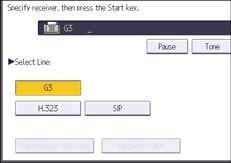
![]() Enter the forwarding destination.
Enter the forwarding destination.
![]() Specify SUB/SID Codes as necessary.
Specify SUB/SID Codes as necessary.
Press [Transmission SUB Code], enter the SUB Code using the number keys, and then press [OK].
If a password is required, press [Password (SID)], enter the SID Code using the number keys, and then press [OK].
![]() Press [Start].
Press [Start].
![]() Press [Exit].
Press [Exit].
