Searching for a Stored Fax Document
Searching for a Document from the File List
![]() Press [
Press [![]() ] or [
] or [![]() ] to display the documents to be sent.
] to display the documents to be sent.
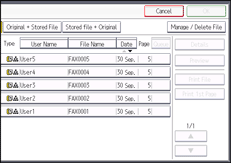
![]() Select the file to be sent.
Select the file to be sent.
Searching for a Document by User Name
Forward matching is used when searching for a user name.
![]() Select [User Name].
Select [User Name].
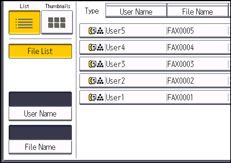
![]() Select the user name of the programmed document, and then press [OK].
Select the user name of the programmed document, and then press [OK].
To search by directly entering a user name, press [Manual Entry], and then enter the user name.
![]() Select the file to be sent.
Select the file to be sent.
Searching for a Document by File Name
Forward matching is used when searching for a file name.
![]() Select [File Name].
Select [File Name].
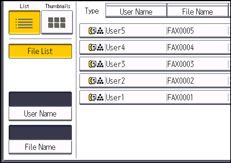
![]() Enter the name of the document to be sent, and then press [OK].
Enter the name of the document to be sent, and then press [OK].
![]() Select the file to be sent.
Select the file to be sent.
