Security Settings to E-Mails
Applying security (encryption and a signature) to e-mail helps prevent spoofing and information leakage.
For details about the "Security" setting, see Encryption and Signature for Internet Fax/E-Mail.
Applying security to e-mail can reduce transmission speed.
Sending Encrypted E-Mail
Use the following procedure to specify a destination for which encryption is configured, and encrypt and send an e-mail.
Specify a destination by selecting it from the Address Book when using this function.
Destinations for which encryption can be configured for each transmission are indicated by this symbol  .
.
Encrypting e-mail will increase its size.
![]() Press [TX Mode].
Press [TX Mode].
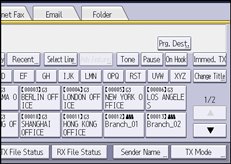
![]() Press [Security].
Press [Security].
![]() Select [Encryption].
Select [Encryption].
![]() Press [OK] twice.
Press [OK] twice.
Sending E-Mail with a Signature
Specify a destination by selecting it from the Address Book when using this function.
![]() Press [TX Mode].
Press [TX Mode].
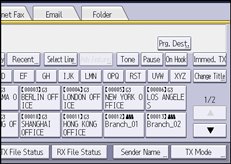
![]() Press [Security].
Press [Security].
![]() Select [Signature].
Select [Signature].
![]() Press [OK] twice.
Press [OK] twice.
