Setting the Connecting Scanner
To use only the scanner of the machine, or if the machine is not detected automatically, register the machine in "Network Connection Tool".
![]() On the application menu of the computer, click [Network Connection Tool] on [TypeGeneric TWAIN V5].
On the application menu of the computer, click [Network Connection Tool] on [TypeGeneric TWAIN V5].

![]() Select the [Specify scanner(s) to use.] check box, and then click [Scanner Search/Registration].
Select the [Specify scanner(s) to use.] check box, and then click [Scanner Search/Registration].
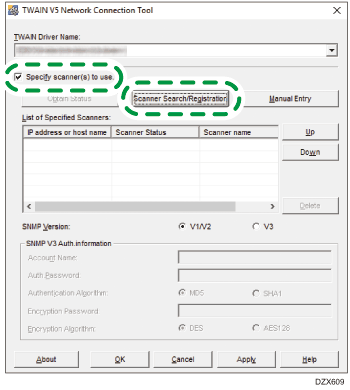
The tool searches for the scanner.
![]() On the "List of Search Results" screen, select the machine and click [OK].
On the "List of Search Results" screen, select the machine and click [OK].
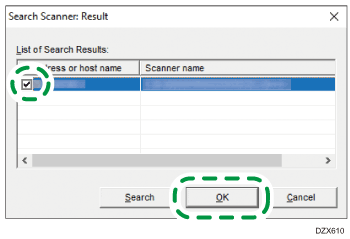
If the machine is not detected, cancel search, click [Manual Entry], and then enter the IP address of the machine.
![]() Confirm that the machine is added to "List of Specified Scanners", and then click [OK].
Confirm that the machine is added to "List of Specified Scanners", and then click [OK].
