Registering the Machine in [Print & Scan] or [Printers & Scanners]
Register the PPD file of the machine in the system preferences to enable printing.
![]() Connect the machine and the computer with the USB cable.
Connect the machine and the computer with the USB cable.
![]() Select [System Preferences...] from the Apple menu.
Select [System Preferences...] from the Apple menu.
![]() Click [Print & Scan] or [Printers & Scanners].
Click [Print & Scan] or [Printers & Scanners].
![]() Click [+].
Click [+].
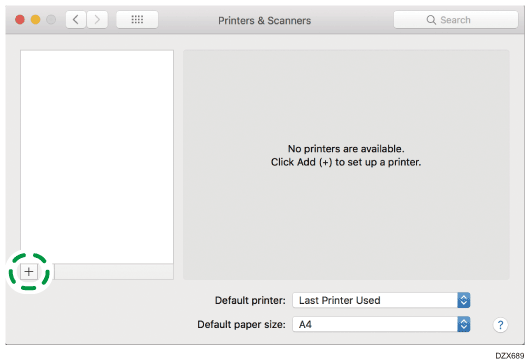
![]() Click [Default] and select the machine from the list, and check that the machine name is displayed in "Use".
Click [Default] and select the machine from the list, and check that the machine name is displayed in "Use".
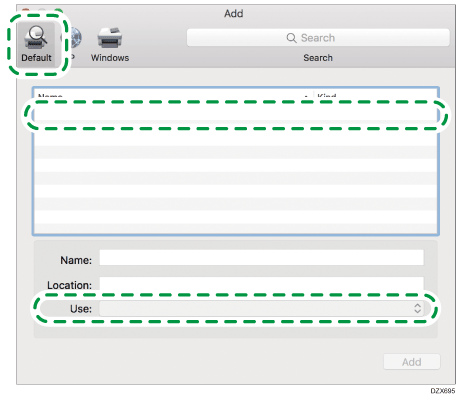
When "Generic PostScript Printer" is displayed
Perform the following procedure to select the PPD file of the machine:
Select [Select Software...] on "Driver".
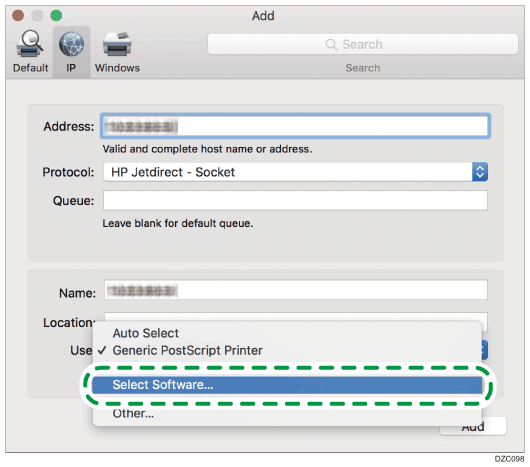
Select the machine on the "Printer Software" screen, and then click [OK].
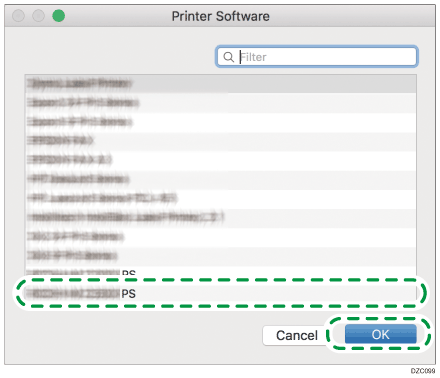
![]() Click [Add].
Click [Add].
The progress screen is displayed.
If the progress screen does not close after a while, click [Configure...] or [Settings] and configure the option configuration of the printer. For the procedure of the option configuration, see Specifying the Option Settings.
![]() Check that the machine name is added to the [Print & Scan] or [Printers & Scanners] screen.
Check that the machine name is added to the [Print & Scan] or [Printers & Scanners] screen.
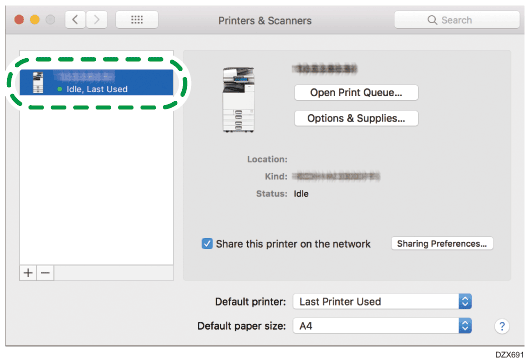
![]() Close the system preferences screen.
Close the system preferences screen.
