Procedure for Background Numbering (classic)
![]() Press [Edit / Stamp].
Press [Edit / Stamp].
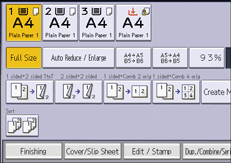
![]() Press [Stamp] twice.
Press [Stamp] twice.
![]() Press [Background Numbering].
Press [Background Numbering].
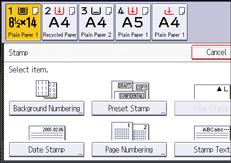
![]() Enter the number to start counting from with the number keys, and then press [
Enter the number to start counting from with the number keys, and then press [![]() ].
].
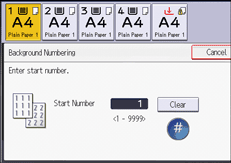
![]() Press [OK] three times.
Press [OK] three times.
![]()
The numbers appear to overlap the copied image in some cases.
You can change the settings for Background Numbering under [Background Numbering] in User Tools. For details, see Background Numbering (Copier / Document Server Features).
