Procedure for Selecting the Original Orientation (Classic)
![]() Press [Original Settng].
Press [Original Settng].

![]() Press [Original Orientation].
Press [Original Orientation].
![]() Select the original orientation, and then press [OK] twice.
Select the original orientation, and then press [OK] twice.
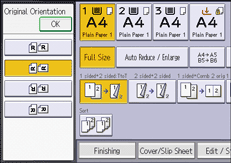
You will not get the printing result you expect unless you set the correct orientation for the original, especially if you want to set the Duplex function.
![]()
When the Combine function is selected, you cannot change the [Original Orientation] setting.
It is recommended that you use this function together with the Auto Reduce / Enlarge function.
