Specifying a Custom Size for the Original
When copying custom size originals, specify the size of the originals.
Originals that have a horizontal length of 128-600 mm (5.1-23.6 inches) and a vertical length of 105-216 mm (4.2-8.5 inches) can be placed. However, the size range of copy paper is limited to 60.0-216.0 mm (2.37-8.50 inches) horizontally and 127.0-900.0 mm (5.00-35.43 inches) vertically.
![]() When Using the Copy Application
When Using the Copy Application
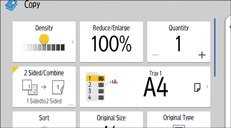
About how to use the application's screen, see "[Copy] (standard) Screen".
![]() When Using the Copier (Classic) Application
When Using the Copier (Classic) Application
For details about how to use the Classic Copier function, see Procedure for specifying a custom size for the original (classic).
