Install screen on the control panel
This screen allows you to install extended features.
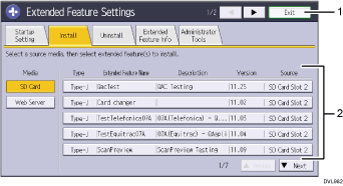
[Exit]
Press this to quit Extended Feature Settings screen.
Extended features list
Displays a list of installable extended features.
Media
Select the storage media to use for performing installation of the extended features.
Type
Displays the types of extended features.
For details about the types of extended features, see Types of the Extended Features.
Extended Feature Name
Displays the names of extended features.
Description
Displays brief summaries of the extended features.
Version
Displays the versions of extended features.
Source
Displays the storage location for performing installation of the extended features.
