Memory Erase Status
You can display the status of remaining data in the memory.
[Memory Erase Status] appears only when:
The optional hard disk is installed.
[Auto Erase Memory Setting] is set to [On] on the Security Options menu.
![]() Press the [Menu] key.
Press the [Menu] key.
![]() Press the [
Press the [![]() ] or [
] or [![]() ] key to select [Memory Erase Status].
] key to select [Memory Erase Status].
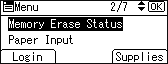
![]() Press the [OK] key.
Press the [OK] key.
![]() Check the current memory status.
Check the current memory status.
[Data to erase remaining.]: Data remains in the memory.
[Currently no data to erase.]: No data remains in the memory.
![]() Press the [OK] key.
Press the [OK] key.
![]() Press the [Menu] key.
Press the [Menu] key.
