Backing Up the Encryption Key
You can back up the encryption key without changing the encryption setting.
![]()
The encryption key is required for data recovery if the machine malfunctions. Be sure to store the encryption key safely for retrieving backup data.
![]() Press the [Menu] key.
Press the [Menu] key.
![]() Log in as the machine administrator.
Log in as the machine administrator.
For details on how to log in, see Administrator Login Method.
![]() Press the [
Press the [![]() ] or [
] or [![]() ] key to select [Security Options], and then press the [OK] key.
] key to select [Security Options], and then press the [OK] key.
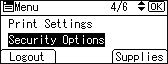
![]() Press the [
Press the [![]() ] or [
] or [![]() ] key to select [Machine Data Encryption], and then press the [OK] key.
] key to select [Machine Data Encryption], and then press the [OK] key.
![]() Press the [
Press the [![]() ] or [
] or [![]() ] key to select [Back Up Encryption Key], and then press the [OK] key.
] key to select [Back Up Encryption Key], and then press the [OK] key.
![]() Select how to back up the encryption key.
Select how to back up the encryption key.
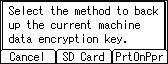
To back up the encryption key to an SD card, proceed to Step 7.
To print the encryption key on paper, proceed to Step 9.
![]() Press the selection key beneath [SD Card], and then insert an SD card into the upper media slot on the back of the machine.
Press the selection key beneath [SD Card], and then insert an SD card into the upper media slot on the back of the machine.
For details about handling and inserting the SD card, see "Installing SD Card Options", Setup.
![]() Press the selection key beneath [OK], and then proceed to Step 12.
Press the selection key beneath [OK], and then proceed to Step 12.
![]() Press the selection key beneath [PrtOnPpr].
Press the selection key beneath [PrtOnPpr].
![]() Press the selection key beneath [Print].
Press the selection key beneath [Print].
![]() Log out.
Log out.
For details about logging out, see Administrator Logout Method.
