Encrypting Data in the Address Book
By encrypting data in the Address Book, you can protect it from being read.
![]() Press the [Menu] key.
Press the [Menu] key.
![]() Log in as the user administrator.
Log in as the user administrator.
For details about how to log in, see Administrator Login Method.
![]() Press the [
Press the [![]() ] or [
] or [![]() ] key to select [Security Options], and then press the [OK] key.
] key to select [Security Options], and then press the [OK] key.
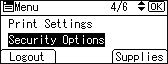
![]() Press the [
Press the [![]() ] or [
] or [![]() ] key to select [Extended Security], and then press the [OK] key.
] key to select [Extended Security], and then press the [OK] key.
![]() Press the [
Press the [![]() ] or [
] or [![]() ] key to select [Encrypt Address Book], and then press the [OK] key.
] key to select [Encrypt Address Book], and then press the [OK] key.
![]() Press the [
Press the [![]() ] or [
] or [![]() ] key to select [On], and then press the selection key beneath [Enc.Key].
] key to select [On], and then press the selection key beneath [Enc.Key].
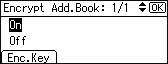
![]() Press the selection key beneath [Enter].
Press the selection key beneath [Enter].
![]() Press the [
Press the [![]() ] or [
] or [![]() ] key to select a character for the encryption key, and then press the [OK] key to enter the character. Repeat this to complete the encryption key, and then press the selection key beneath [Accept].
] key to select a character for the encryption key, and then press the [OK] key to enter the character. Repeat this to complete the encryption key, and then press the selection key beneath [Accept].
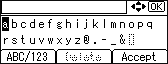
Enter the encryption key using up to 32 alphanumeric characters.
To enter upper-case letters, numerals, or symbols, press the selection key beneath [ABC/123].
To delete a character that has been entered, press the selection key beneath [Delete].
![]() Press the selection key beneath [Enter].
Press the selection key beneath [Enter].
![]() Follow the instructions in Step 8 to re-enter the encryption key, and then press the selection key beneath [Accept].
Follow the instructions in Step 8 to re-enter the encryption key, and then press the selection key beneath [Accept].
![]() Make sure that [On] is selected, and then press the [OK] key.
Make sure that [On] is selected, and then press the [OK] key.
![]() Confirm the message, and then press the selection key beneath [OK].
Confirm the message, and then press the selection key beneath [OK].
Do not switch the main power off during encryption, as doing so may corrupt the data.
Encrypting the data in the address book may take a long time.
The time it takes to encrypt the data in the address book depends on the number of registered users.
The machine cannot be used during encryption.
If you press [Stop] during encryption, the data is not encrypted.
If you press [Stop] during decryption, the data stays encrypted.
Normally, once encryption is complete, [Exit] appears.
![]() Press the selection key beneath [Exit].
Press the selection key beneath [Exit].
![]() Log out.
Log out.
For details about logging out, see Administrator Logout Method.
![]()
If you register additional users after encrypting the data in the Address Book, those users are also encrypted.
The backup copy of the Address Book data made by Web Image Monitor controlled from networked computers is encrypted. (Web Image Monitor is a management tool installed on this machine to monitor this machine or configure settings for this machine by using a web browser.) For details about backing up and restoring the Address Book, see "Backing Up/Restoring the Address Book", For First-time Users.
