Adjust Image Quality
![]() Open the document to print.
Open the document to print.
![]() Select [Print...] on the [File] menu.
Select [Print...] on the [File] menu.
![]() Select the machine you are using in the [Printer:] pop-up menu.
Select the machine you are using in the [Printer:] pop-up menu.
![]() Select [Printer Features] in the pop-up menu.
Select [Printer Features] in the pop-up menu.
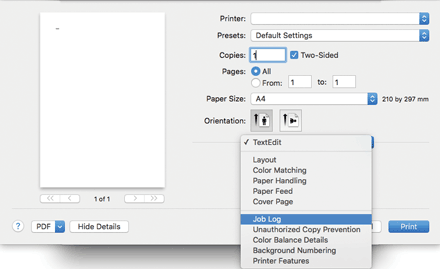
![]() Select [Print Quality] in [Feature Sets:].
Select [Print Quality] in [Feature Sets:].
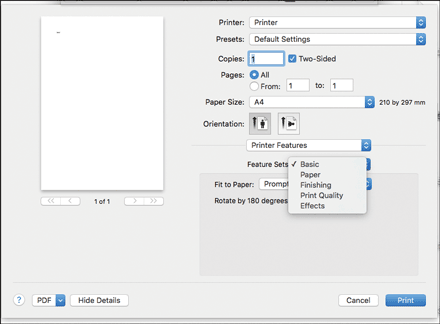
![]() Click the pop-up menu for the item you want to modify, and then select the value you want to use.
Click the pop-up menu for the item you want to modify, and then select the value you want to use.
![]() Print the original using the print function in the default application of the original.
Print the original using the print function in the default application of the original.
![]()
For details about the each setting, see Printer Features.
