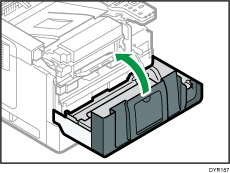How to Replace the Transfer Roller
![]()
Close all paper trays and optional paper feed units before opening the front cover.
![]() Take out the new transfer roller and the gloves from the box.
Take out the new transfer roller and the gloves from the box.
Put the new transfer roller on a level surface.
![]() Press the front cover open button on the right side of the machine to open the front cover.
Press the front cover open button on the right side of the machine to open the front cover.
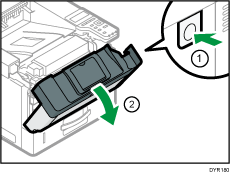
![]() Hold the handle of the combined unit with both hands, and then pull it out.
Hold the handle of the combined unit with both hands, and then pull it out.
Do not touch the lock lever when pulling out the combined unit.
Spread a piece of paper on a level surface and then place the combined unit on top of it.
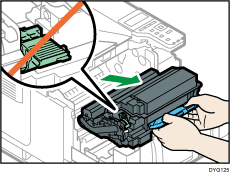
![]() Put on the gloves.
Put on the gloves.
![]() Wipe the front part of the transfer roller with a soft, wet cloth after wringing it tightly.
Wipe the front part of the transfer roller with a soft, wet cloth after wringing it tightly.
Wipe the part from inwards to outwards and remove any paper dust or toner.
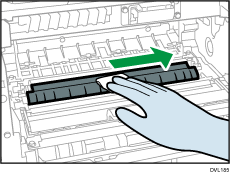
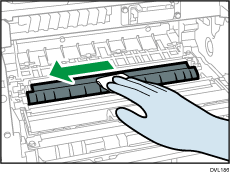
![]() Pull down the transfer roller cover.
Pull down the transfer roller cover.
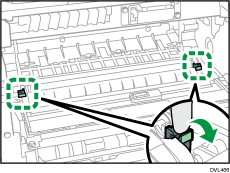
![]() Remove the transfer roller.
Remove the transfer roller.
Put the used transfer roller in the bag which the new transfer roller was in.
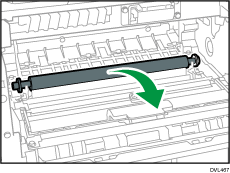
![]() Put the transfer roller onto the transfer roller cover.
Put the transfer roller onto the transfer roller cover.
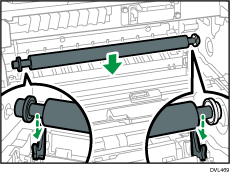
Do not put the transfer roller on the place shown below.
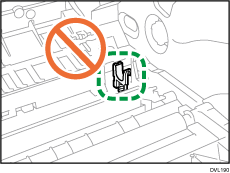
![]() Push the transfer roller cover.
Push the transfer roller cover.
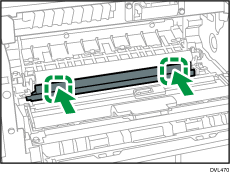
![]() Push the transfer roller cover until it clicks.
Push the transfer roller cover until it clicks.
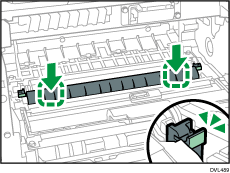
![]() Take off the gloves.
Take off the gloves.
![]() Hold the handle of the combined unit with both hands, and then insert it along the rails.
Hold the handle of the combined unit with both hands, and then insert it along the rails.
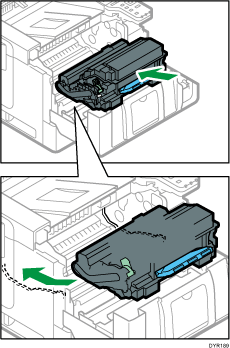
![]() Close the front cover.
Close the front cover.