Registering User Information
Register user information in the Address Book using a web browser from networked computers. (We use Web Image Monitor installed on this machine.) You can register up to 1,000 records of user information such as the names of users and their user codes.
![]()
If the Extended Security function is enabled, the machine may prevent general users from registering user information in the Address Book.
![]() Start a web browser from a networked computer, and then log in to Web Image Monitor in the administrator mode.
Start a web browser from a networked computer, and then log in to Web Image Monitor in the administrator mode.
For details on how to access in the administrator mode, see "Displaying Top Page" and "Access in the Administrator Mode", Settings.
![]() In the menu area, click [Address Book] on the [Device Management] menu.
In the menu area, click [Address Book] on the [Device Management] menu.
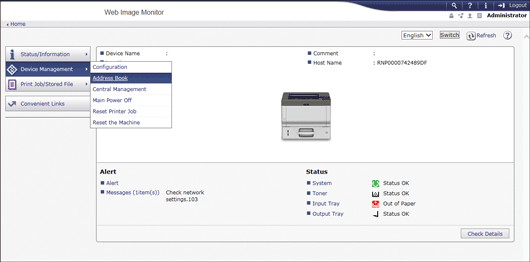
The address list screen is displayed.
![]() Click [Detail Input], and then [Add user].
Click [Detail Input], and then [Add user].
To change or delete user information, select a user and click [Change] or [Delete].
![]() In the [Name] box, enter the user name.
In the [Name] box, enter the user name.
![]() Enter the user code in the [User Code] box as required and click [OK].
Enter the user code in the [User Code] box as required and click [OK].
![]()
For details about other settings, see Web Image Monitor Help.
