Specifying the Option Settings
Select the option installed on the machine in [Print & Scan] or [Printers & Scanners].
![]() Select [System Preferences...] from the Apple menu.
Select [System Preferences...] from the Apple menu.
![]() Click [Print & Scan] or [Printers & Scanners].
Click [Print & Scan] or [Printers & Scanners].
![]() Select the machine from the list, and then click [Options & Supplies...].
Select the machine from the list, and then click [Options & Supplies...].
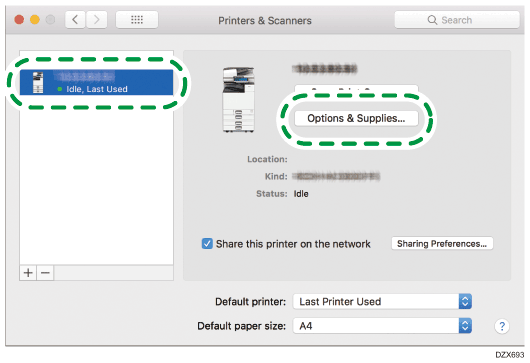
![]() Click [Driver] or [Options], select the option installed on the machine, and then click [OK].
Click [Driver] or [Options], select the option installed on the machine, and then click [OK].
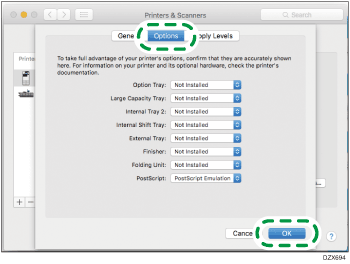
If the usable options are not displayed, the PPD file has not been registered properly. For details about the procedure to register the PPD file, see Registering the Machine in [Print & Scan] or [Printers & Scanners].
![]() Close the system preferences screen.
Close the system preferences screen.
