Installing the PCL 6/PostScript 3 Printer Driver from the Downloaded File
![]() Double-click the downloaded file.
Double-click the downloaded file.
![]() Confirm where to install, and then click [Extract] or [Install].
Confirm where to install, and then click [Extract] or [Install].
If the "Security Warning" screen is displayed, click [OK].
If the "User Account Control" screen is displayed, click [Yes] or [Allow].
![]() On the "End User License Agreement" screen, select [Agree], and then click [Next].
On the "End User License Agreement" screen, select [Agree], and then click [Next].
![]() Select [Network], and then click [Next].
Select [Network], and then click [Next].
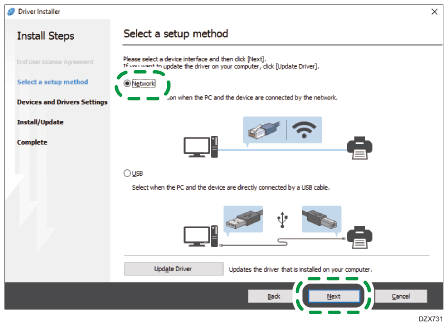
The search detects devices connected to the network.
If the error screen is displayed, see If the Machine Cannot Be Found.
![]() Select this machine from among the detected devices, and then click [Next].
Select this machine from among the detected devices, and then click [Next].
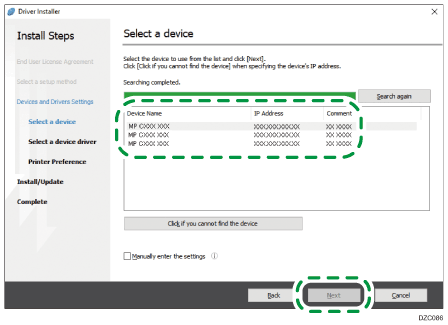
Printer driver installation starts.
![]() When the installation is complete, click [Finish].
When the installation is complete, click [Finish].
