When this function is selected, the machine punches holes along the long edge of the paper and binds sheets with ring combs. Ring Binding can be applied to A4 or Letter (81/2 × 11) size paper.You can use this function on Type 2, 3, 4, or 5 machines only.
![]()
For details about the optional units required for this function, see "Functions Requiring Optional Configurations", Device Management.
The paper types that can be used for Ring Binding are as follows:
Plain, Recycled, White, Letterhead, Yellow, Green, Blue, Purple, Ivory, Orange, Pink, Red, Gray, Transparency, Tab Stock, Coated (Glossy), Coated (Matte)
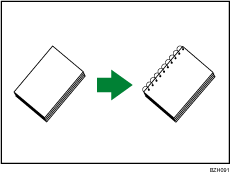
Specifying the Ring Binding Settings
If the PCL 6 printer driver is used, the Ring Binding can be specified in the Finishing menu on the Detailed Settings tab. For printing methods, see the printer driver Help.
![]()
When binding output sheets with ring combs, specify the number of sheets to be bound between 2 and 100. If there is only one sheet, it will be punched with ring comb holes but not bound.
If you are using 50-sheet type ring combs, you can bind up to 50 sheets of plain paper into a single booklet. If you are using 100-sheet type ring combs, you can bind up to 100 sheets of plain paper into a single booklet. The number of sheets that can be bound with ring combs varies depending on paper weights.
When binding 4 or fewer sheets of paper with a ring binding comb, it is recommended to use a 50-sheet comb, not a 100-sheet one.
Collate is automatically enabled if the Ring Binding is specified.
