When loading the following paper, attach the small tab end fence:
B5
 (width: 182 mm; length: 257 mm)–SRA4
(width: 182 mm; length: 257 mm)–SRA4 (width: 225 mm; length: 320 mm) of Paper Weight 8
(width: 225 mm; length: 320 mm) of Paper Weight 8Carbonless paper of Paper Weight 2 or less
Label paper
To print on carbonless paper of Paper Weight 0, open the front cover, pull out the drawer unit, and then wipe with a dry and clean cloth six ribs each on the front and back sides in the figure before printing. Wipe off dirt or toner on the top and side of each rib. Toner smear may appear on the printed paper if prints are made while the ribs are stained.
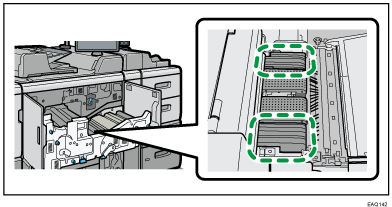
![]() Check that paper in the paper tray is not being used, and then pull the tray carefully out until it stops.
Check that paper in the paper tray is not being used, and then pull the tray carefully out until it stops.
![]() Take out the small tab end fence from the pocket on the right-hand side of the paper source tray.
Take out the small tab end fence from the pocket on the right-hand side of the paper source tray.
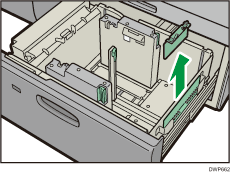
![]() Set the side fences to the size of the paper to be loaded, and then load paper into the tray.
Set the side fences to the size of the paper to be loaded, and then load paper into the tray.
![]() Attach the small tab end fence, and then align the end fence gently against the paper you loaded while pressing the release button of the end fence.
Attach the small tab end fence, and then align the end fence gently against the paper you loaded while pressing the release button of the end fence.
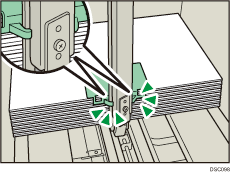
![]() Carefully push the paper tray fully in until it clicks.
Carefully push the paper tray fully in until it clicks.
![]()
Replace the small tab end fence after use.
