Press [Printer Status] among the function keys to display the device information screen.
In the device information screen, you can view the status of the supplies and paper in the main unit and in each optional unit, and the list of jobs.
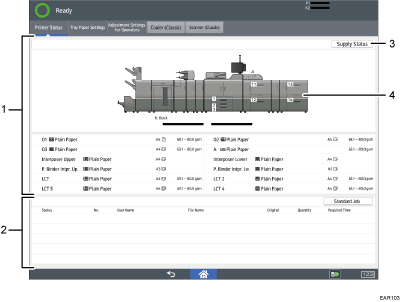
Supply / Paper Information
Displays errors prompting to replenish supplies or notifying the waste toner bottle being full, and information such as the set status and remaining amount of toner. Also displays the settings and remaining amount of paper in each tray.
Job Information
Displays the list of jobs.
[Supply Status]
Press [Supply Status] to view the Paper, Maintenance Info, Data Storage, Machine Address Info, and Inquiry information.
For details, see Checking Machine Status and Settings.
Machine Front View
Shows the machine configuration, the tray used for printing, error status, and other information.
