If the exposure glass or scanning glass is dirty, copy clarity may be reduced. Clean these parts if they are dirty.
![]()
Do not close the ADF while hard objects are placed on the scanning glass. Doing so may damage the machine.
Cleaning the Machine
Use the cleaning cloth provided with the machine to wipe the parts.
![]() Wipe the exposure glass and the scanning glass.
Wipe the exposure glass and the scanning glass.
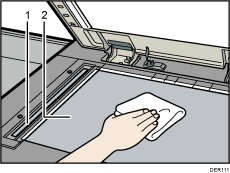
Scanning glass
Exposure glass
