Use the following procedure to specify a destination for which encryption is configured, and encrypt and send an e-mail.
Destinations for which encryption can be configured for each transmission are indicated by this symbol ![]() .
.
![]() Press [Security].
Press [Security].
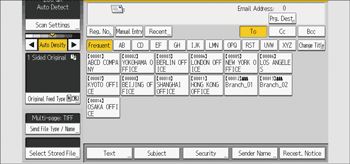
![]() Select [Encryption].
Select [Encryption].
![]() Press [OK].
Press [OK].
![]()
Encrypting e-mail will increase its size.
When you specify a destination denoted by the symbol
 (which indicates that e-mail sent to this destination is always encrypted) encrypted e-mail will be sent regardless of the setting specified in [Security].
(which indicates that e-mail sent to this destination is always encrypted) encrypted e-mail will be sent regardless of the setting specified in [Security].If you have selected multiple destinations including destinations for which encryption has not been configured, e-mail sent to such destinations will not be encrypted even if you specify encryption.
If you selected [Store to HDD + Send], the e-mail will be encrypted, but the stored file will not be encrypted. For details about encrypting stored files, see "Encrypting Data on the Machine", Security Guide.
