You can change the password of a stored document.
![]() Select a folder.
Select a folder.
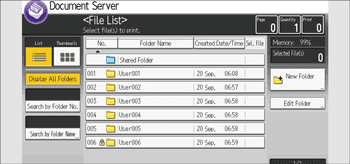
![]() Select the document whose password you want to change.
Select the document whose password you want to change.
![]() Press [Edit File].
Press [Edit File].
![]() Press [Change Password].
Press [Change Password].
![]() Enter a new password, and then press [OK].
Enter a new password, and then press [OK].
![]() For double-check, enter the password again and then press [OK].
For double-check, enter the password again and then press [OK].
![]() Press [OK].
Press [OK].
![]() Press [Up One Level].
Press [Up One Level].
