When [Magazine] is selected, you can specify the creep value.
When folding stacked paper, the thickness of the paper causes creep (progressive image loss) between the most inner and most outer pages. The machine compensates for creep by progressively shifting the copy image.
For example, when folding 15 sheets, the creep value will be 2 mm (0.1 inches), meaning there will be a 2 mm (0.1 inches) gap in the center of the image printed on the outermost sheet.
![]() Press [Dup./ Combine/ Series].
Press [Dup./ Combine/ Series].
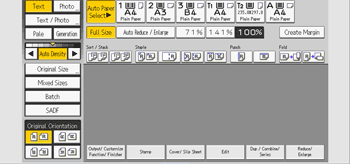
![]() Press [Book].
Press [Book].
![]() Select [1 Sided] or [2 Sided] for [Original:].
Select [1 Sided] or [2 Sided] for [Original:].
![]() Press [Magazine].
Press [Magazine].
![]() Press [Creep Adjust.].
Press [Creep Adjust.].
![]() Specify the creep adjustment value with [
Specify the creep adjustment value with [![]() ] and [
] and [![]() ].
].
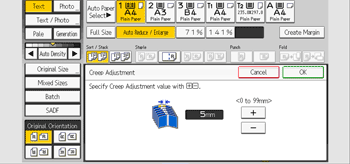
![]() Press [OK] twice.
Press [OK] twice.
![]()
You can specify the creep adjustment value between 0 to 99 mm (0.0 to 3.9 inches) in 1 mm (0.1 inches) steps.
