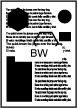If set to "1", the mode switches at Page 2. Even if set to "2" to "4", the throughput is the same, but unnecessary operation of the color development unit is involved, so it is recommended to set the value to "1".
If set to "0", "5", or higher, the throughput is better than when set to "1" to "4", but the replacement cycle of the development unit is shortened.
Page 1 | Page 2 | Page 3 | Page 4 | Page 5 | |
|---|---|---|---|---|---|
Original Type |
|
|
|
|
|
Value | Color Mode | ||||
0 | FC | FC | FC | FC | FC |
1 | FC | BW | BW | BW | BW |
2 | FC | FC | BW | BW | BW |
3 | FC | FC | FC | BW | BW |
4 | FC | FC | FC | FC | BW |
5 | FC | FC | FC | FC | FC |