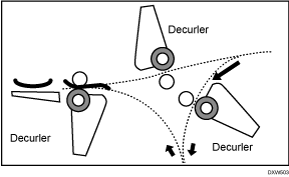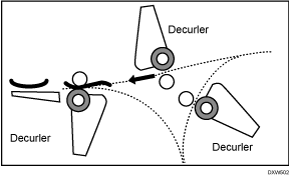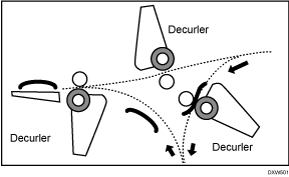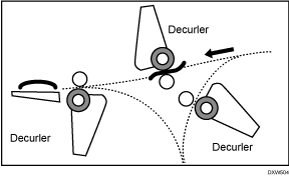In the 03: [Machine: Paper Feed/ Output] group on the [Adjustment Settings for Operators] menu, specify the decurling setting in 0301: [Correct Output Paper Curl: 1 Sided: Face Up], 0302: [Correct Output Paper Curl: 1 Sided: Face Down], or 0303: [Correct Output Paper Curl: 2 Sided].
You can also specify the setting for each paper type in 1311: [Correct Paper Curl] in [Advanced Settings] for the custom paper you are using.
Type of decurling | Item to select in 0301-0303: [Correct Output Paper Curl] | Machine's operation |
|---|---|---|
Decurling downward curl to upward. | [П Curl Correction Level: Small] [П Curl Correction Level: Medium] [П Curl Correction Level: Large] | - Single-sided printing: printed side face down
- Single-sided printing: printed side face up - Duplex printing: printing on side 2
|
Decurling upward curl to downward. | [U Curl Correction Level: Small] [U Curl Correction Level: Medium] [U Curl Correction Level: Large] | - Single-sided printing: printed side face down
- Single-sided printing: printed side face up - Duplex printing: printing on side 2
|
![]()
If you select 0303: [Correct Output Paper Curl: 2 Sided], decurling is applied to side 2 after printing on both sides 1 and 2.
Selecting the degree of decurling
Select the degree of decurling from "Small", "Medium", and "Large" according to the degree of curling. If you cannot assess the degree of curling, try decurling in the order of "Small", "Medium", and "Large".
Decurling more than necessary may cause a paper jam, scratches, or sheets being bent at corners.