Depending on the cause of the problem, do one of the following:
Have you ruffled the paper properly?
Not ruffling the paper properly may cause paper misfeeding.
Remove the paper, ruffle it, and reload it.
For details about ruffling paper, see "Fanning the Paper", Preparation.
Have you ruffled the paper sufficiently?
Double feeding may result if the paper is not ruffled properly.
Remove the paper, ruffle it, and reload it.
For details about ruffling the paper, see "Fanning the Paper", Preparation.
The side fences in the paper tray are too close together.
If the distance between the side fences is less than the paper width, it may interfere with paper transfer and so cause paper misfeeds.
Adjust the paper guides to match the paper width.
When you close the paper tray, the side fences may become misaligned due to the weight of the paper. To prevent this, close the paper tray slowly.
For details about loading paper, see "Loading Paper", Preparation.
The paper is curled.
Paper misfeeding may occur if the paper is curled.
Type of curl
Face curl: The set paper is warped upward.
Back curl: The set paper is warped downward.
Measurement of curl
Load one sheet of paper on a flat surface, apply the scale to the leading edge of the paper, and measure the curl at the four edges. The maximum value is the curl value.
Curl standard
Acceptable curl amount varies depending on the basic weight of the paper.
Paper weight | Curl amount |
|---|---|
Paper Weight 0 – 6 | Face curl: 10 mm Back curl: 10 mm |
Paper Weight 7 | Face curl: 10 mm Back curl: 5 mm |
Paper Weight 8 | Face curl: 10 mm Back curl: 3 mm |
Paper Weight 9 | Face curl: 10 mm Back curl: 0 mm |
Correcting curl
Place the curled surface down on a flat surface.
Hold the end of the paper and straighten it in the opposite direction to the curl direction so that the paper is rounded.
Special or coated paper is used.
Is the paper feed roller covered with paper dust?
Paper dust on the surface of paper may reduce the traction of the paper feed roller and cause paper misfeeding due to paper slippage or insufficient separation.
By cleaning the paper feed roller, the frictional force can be restored so that paper misfeeding will not occur.
An envelope is used.
Depending on the type of envelope, air trapped inside may be squeezed out when the paper feed roller picks up the envelope and cause slippage leading to a misfeed.
Have you flattened the envelope?
Flatten the envelope and all its edges to eliminate air before loading. If the envelope is curled, decurl it before loading.
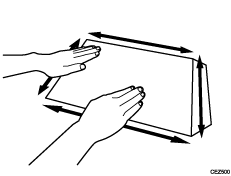
Two-tray wide LCT (Vacuum Feed LCIT RT5120) is used.
The factory-set airflow of the wide LCT may not be strong enough to separate the sheets.
Increase the airflow.
For details see, If (J430/J431/J445/J446/J460/J461) Appears.
Small-size paper with the paper weight of 5 to 9 is used with the two-tray wide LCT (Vacuum Feed LCIT RT5120).
Due to the leaf spring for skew correction, the paper may be stuck between the side guides.
When pulling out the two-tray wide LCT, make sure that there is not any sheets left on the tray. If there is any, remove, align, and then load them again.
The following paper sizes are supported.
Paper weight 5, 6
B6 JIS
 , A6
, A6
Paper weight 7
A5
 , B6 JIS
, B6 JIS , A6
, A6
Paper weight 8, 9
B5 JIS

 , A5
, A5
 , B6 JIS
, B6 JIS , A6
, A6
If using thick paper with paper weight 8 or more with the two-tray wide LCT (Vacuum Feed LCIT RT5120).
When the amount of paper in the tray becomes low, the bottom plate's movement when lifting the paper may be delayed, causing paper misfeeding.
This problem may be resolved by one of the following methods:
Use paper curled upward.
Place approximately 5 dummy sheets*1 under the fed paper.
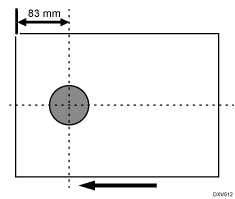
*1 In the dummy sheets, open a hole of 21 mm in diameter in the area 83 mm from the center of the leading edge of the paper to prevent them from being fed.
