![]()
If you boot the machine before resetting the counter for replaceable parts, an SC trouble may occur due to a lack of adjusting operation. After replacing the unit, perform the following adjustment:
Turn the machine's power on with the front cover open.
[Adjustment Settings for Operators]
 05:[Machine: Maintenance]
05:[Machine: Maintenance] 0503:[Reset Parts Counter]
0503:[Reset Parts Counter] [Execute]
[Execute]Close the front cover.
Adjustment is automatically executed.
Depending on when the machine was purchased, the shape of the unit varies. For the replacement procedure, see the instructional video.
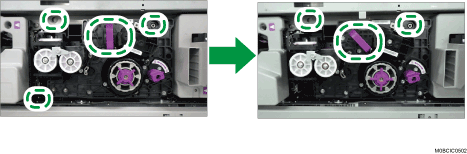
Depending on when the machine was purchased, the number of cover-locking screws varies. Additionally, the screws on some models are designed not to become detached from the cover to prevent them dropping out.
