Top Page > Replacement Guide: TCRU/ORU > Filter > Before You Begin
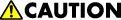
| - Avoid getting toner on your clothes or skin when replacing toner filter. If your skin comes into contact with toner, wash the affected area thoroughly with soap and water.
- If toner gets on your clothing, wash with cold water. Hot water will set the toner into the fabric and may make removing the stain impossible.
|
What You Need
Hex screwdriver
Newspaper or other paper
Time for Replacement
A message will appear when it nears the time to replace a component.
Print the counter list.
 Press [Counter] at the bottom of the screen in the right.
Press [Counter] at the bottom of the screen in the right.
 To print a counter list, press [Print Counter List], and then press the [Start] key.
To print a counter list, press [Print Counter List], and then press the [Start] key.
 Press [Exit].
Press [Exit].
![]()
![]() Press [Counter] at the bottom of the screen in the right.
Press [Counter] at the bottom of the screen in the right.![]() To print a counter list, press [Print Counter List], and then press the [Start] key.
To print a counter list, press [Print Counter List], and then press the [Start] key.![]() Press [Exit].
Press [Exit].
