![]()
When you replaced the units, be sure to reset the counter for replaceable parts.
![]() Turn the machine on.
Turn the machine on.
![]() Access the Adjustment Settings for Operators menu.
Access the Adjustment Settings for Operators menu.
See "Adjustment Settings for Operators", Adjustment Item Menu Guide: TCRU/ORU.
![]() Press [Machine:Maintenance].
Press [Machine:Maintenance].
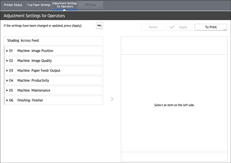
![]() Press [Reset Parts Counter].
Press [Reset Parts Counter].
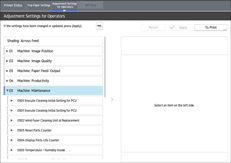
![]() Press the button of the part that has been replaced.
Press the button of the part that has been replaced.
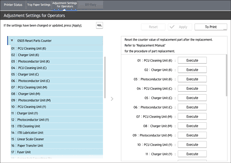
![]() Press [OK].
Press [OK].
The counter for the replaced component is reset. The setting for adjusting the machine for the replaced component is executed automatically.
![]() Return to Home screen, and then open and close the front cover.
Return to Home screen, and then open and close the front cover.
The counter is reset.
![]() Access the Adjustment Settings for Operators menu.
Access the Adjustment Settings for Operators menu.
See "Adjustment Settings for Operators", Adjustment Item Menu Guide: TCRU/ORU.
![]() Press [Machine:Maintenance].
Press [Machine:Maintenance].
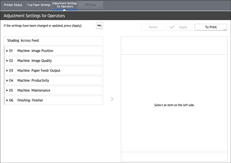
![]() Press [Display Parts Life Counter].
Press [Display Parts Life Counter].
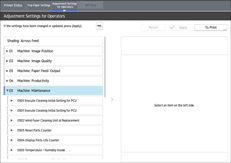
![]() Make sure the counter has been reset.
Make sure the counter has been reset.
