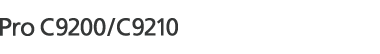If the following conditions arise while users are operating the machine, provide the instructions on how to deal with them.
Problem |
Cause |
Solution |
|---|---|---|
User authentication is disabled, yet users registered in the Address Book do not appear. |
User authentication might have been disabled without "All Users" being selected for "Protect Destination". |
Enable user authentication again, and select [All Users] as the access permission setting of the users you want to display. For details, see Protecting the Address Book. |
Cannot print when user authentication has been enabled. |
User authentication may not be specified in the printer driver. |
Specify user authentication in the printer driver. For details, see the printer driver Help. |