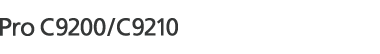This section describes recommended paper sizes and types.
![]()
If you use paper that curls, either because it is too dry or too damp, a staple clogging or paper jam may occur.
Do not use paper designed for inkjet printers, as these may stick to the fusing unit and cause a misfeed.
When you load transparencies, check the front and back of the sheets, and place them correctly, or a misfeed might occur.
Trays 1, 2, and Wide LCT (Trays 3 to 8)*1, *14
Paper type and weight |
Paper size |
Paper capacity |
|---|---|---|
52.3–470.0 g/m2 (14.0 lb. Bond–172 lb. Cover)*17 Paper Weight 1–Paper Weight 9*2*16 |
Paper sizes that can be detected automatically:*3
A3
A3 |
2,400 sheets |
52.3–470.0 g/m2 (14.0 lb. Bond–172 lb. Cover)*17 Paper Weight 1–Paper Weight 9*2*16 |
Select the paper size using the Tray Paper Settings menu:
A6 11 × 15
A4 10 × 15 |
2,400 sheets |
52.3–470.0 g/m2 (14.0 lb. Bond–172 lb. Cover)*17 Paper Weight 1–Paper Weight 9*2*16 |
Custom size: *6
Vertical: 100.0–330.2 mm Horizontal: 139.7–487.7 mm
Vertical: 3.94–13.00 inches Horizontal: 5.50–19.20 inches |
2,400 sheets |
Coated: Glossy*18 Coated: Matte*18 Carbonless paper*15 52.3–470.0 g/m2 (14.0 lb. Bond–172 lb. Cover)*17 Paper Weight 1–Paper Weight 9*2*16 |
Paper sizes that can be detected automatically:*3
A3
A3 |
*8 |
Coated: Glossy*18 Coated: Matte*18 Carbonless paper*15 52.3–470.0 g/m2 (14.0 lb. Bond–172 lb. Cover)*17 Paper Weight 1–Paper Weight 9*2*16 |
Select the paper size using the Tray Paper Settings menu:
A6 11 × 15
A4 10 × 15 |
*8 |
Coated: Glossy*18 Coated: Matte*18 Carbonless paper*15 52.3–470.0 g/m2 (14.0 lb. Bond–172 lb. Cover)*17 Paper Weight 1–Paper Weight 9*2*16 |
Custom size: *6
Vertical: 100.0–330.2 mm Horizontal: 139.7–487.7 mm
Vertical: 3.94–13.00 inches Horizontal: 5.50–19.20 inches |
*8 |
Translucent paper |
A3 |
*8 |
Transparencies |
A4 |
*8 |
Tab stock*9 |
A4 |
*8 |
Label paper*18 |
A4 |
*8 |
Envelopes*7 |
*10, *11, *12 240 × 332 mm, 235 × 120 mm, 120 × 235 mm, 105 × 241 mm, 110 × 220 mm |
*14 |
*1 You can install the banner sheet tray for Tray 3, 5, or 7.
*2 When paper whose horizontal length is 487.8 mm (19.20 inches) or more is specified, the maximum paper weight of the tray is Paper Weight 7.
*3 When the banner sheet tray is installed, paper sizes are not detected automatically.
*4 When the banner sheet tray is installed, select the paper size using the Tray Paper Settings menu.
*5 When the banner sheet tray is installed, you cannot select paper sizes.
*6 When the banner sheet tray is installed, up to 800 sheets of paper that is 420.0-700.0 mm (16.54-27.55 inches) long can be fed.
*7 When the banner sheet tray is installed, you cannot select paper types.
*8 Do not stack paper over the limit mark. The maximum number of sheets you can set at once depends on paper weights and conditions.
*9 The tab fence is required.
*10 Open the flaps, and load the envelopes with their flaps pointed toward the right side of the paper tray.
*11 It is necessary to specify the sizes of the envelopes including their flap sizes using [Custom Size] in [Tray Paper Settings].
*12 The envelope sizes on the table do not include their flaps.
*13 Flatten curls so that they fit within the following guidelines.
52.3–256.0 g/m2 paper: Curl height 10 mm (0.39 inches) or below, R over 100 mm (3.94 inches)
256.1–300 g/m2 paper: Height of face curl 10 mm (0.39 inches) or below, height of back curl 4 mm (0.16 inches) or below, R over 100 mm (3.94 inches)
300.1–350 g/m2 paper: Height of face curl 10 mm (0.4 inches) or below, height of back curl 2 mm (0.08 inches) or below, R over 100 mm (3.94 inches)
350.1–4700 g/m2 paper: Height of face curl 10 mm (0.39 inches), height of back curl 0 mm, R over 100 mm (3.94 inches)
*14 Flatten the curl on the envelope, then set the difference of the stack height of the bottom of the envelope and the stack height of the flap portion to be 10 mm (0.4 inches) or below.
*15 Attach the small tab end fence when loading carbonless paper of paper weight 2 or less.
*16 When loading the following paper, attach the small tab end fence:
B5 JIS![]() (width: 182 mm; length: 257 mm)–SRA4
(width: 182 mm; length: 257 mm)–SRA4![]() (width: 225 mm; length: 320 mm) of Paper Weight 8 or 9
(width: 225 mm; length: 320 mm) of Paper Weight 8 or 9
*17 The paper brand of usable paper of 400g/m2 or more is specified. For details, contact your local dealer.
*18 Avoid use in high temperature and humidity.
Multi bypass tray (Tray A)
Paper type and weight |
Paper size |
Paper capacity |
|---|---|---|
52.3–216.0 g/m2 (14.0 lb. Bond–79.9 lb. Cover) Paper Weight 1–Paper Weight 5 |
Paper sizes that can be detected automatically:
A3
A3 |
500 sheets |
52.3–216.0 g/m2 (14.0 lb. Bond–79.9 lb. Cover) Paper Weight 1–Paper Weight 5 |
*1
B5 JIS 10 × 15
A4 10 × 14 |
500 sheets |
52.3–216.0 g/m2 (14.0 lb. Bond–79.9 lb. Cover) Paper Weight 1–Paper Weight 5 |
Custom size:*2
Vertical: 100.0–330.2 mm*3 Horizontal: 139.7–487.7 mm*4*5
Vertical: 3.94–13.00 inches*3 Horizontal: 5.50–19.20 inches*4*5 |
500 sheets |
Translucent paper |
A3 |
*6 |
Transparencies |
A4 |
*6 |
Tab stock*7 |
A4 |
*6 |
Envelopes |
Vertical: 100.0–330.2 mm Horizontal: 139.7–487.7 mm
Vertical: 3.94–13.00 inches Horizontal: 5.50–19.20 inches |
10 sheets |
*1 Select the paper size. For details, see Changing Tray Paper Settings.
*2 Enter the paper size. For details, see Changing Tray Paper Settings.
*3 When printing on paper with a horizontal length of 487.8 mm or more, you can specify a vertical length between 210.0 mm and 330.2 mm (8.27 inches and 13.00 inches).
*4 When the banner sheet tray of multi bypass tray (Tray A) is installed, the maximum horizontal length of custom size paper is 700.0 mm (27.55 inches).
*5 When using paper with a horizontal length between 700.1 mm and 1260.0 mm (27.56 inches and 49.60 inches) with the banner sheet tray of the multi bypass tray (Tray A) attached, load and print one sheet at a time. However, depending on the brand of paper, some paper with a horizontal length of 700.1 mm (27.56 inches) or more may be unusable because it could cause paper jamming or other problems.
*6 Do not stack paper over the limit mark. The maximum number of sheets you can set at once depends on paper weights and conditions.
*7 The tab fence is required.
Interposer CI5030
Paper type and weight |
Paper size |
Paper capacity |
|---|---|---|
64.0–216.0 g/m2 (17.1 lb. Bond–79.9 lb. Cover) Paper Weight 2–Paper Weight 5 |
Paper sizes that can be detected automatically:
A3
A3 |
200 sheets × 2 |
64.0–216.0 g/m2 (17.1 lb. Bond–79.9 lb. Cover) Paper Weight 2–Paper Weight 5 |
Select the paper size using the Tray Paper Settings menu:
B5 JIS 11 × 15
A4 11 × 14 |
200 sheets × 2 |
64.0–216.0 g/m2 (17.1 lb. Bond–79.9 lb. Cover) Paper Weight 2–Paper Weight 5 |
Custom size:
Vertical: 139.7–330.2 mm Horizontal: 139.7–487.7 mm
Vertical: 5.50–13.00 inches Horizontal: 5.50–19.20 inches |
200 sheets × 2 |
Interposer CI5040
Paper type and weight |
Paper size |
Paper capacity |
|---|---|---|
52.3–300.0 g/m2 (14.0 lb. Bond–165.0 lb. Index) Paper Weight 1–Paper Weight 7 |
Paper sizes that can be detected automatically:
A3
A3 |
180 sheets × 2 |
52.3–300.0 g/m2 (14.0 lb. Bond–165.0 lb. Index) Paper Weight 1–Paper Weight 7 |
Select the paper size using the Tray Paper Settings menu:
B5 JIS 11 × 15
A4 11 × 14 |
180 sheets × 2 |
52.3–300.0 g/m2 (14.0 lb. Bond–165.0 lb. Index) Paper Weight 1–Paper Weight 7 |
Custom size:
Vertical: 139.7–330.2 mm Horizontal: 139.7–487.7 mm
Vertical: 5.50–13.00 inches Horizontal: 5.50–19.20 inches |
180 sheets × 2 |
Coated: Glossy Coated: Matte 105.1–300.0 g/m2 (28.1 lb. Bond–165.0 lb. Index) Paper Weight 4–Paper Weight 7 |
Paper sizes that can be detected automatically:
A3
A3 |
*1 |
Coated: Glossy Coated: Matte 105.1–300.0 g/m2 (28.1 lb. Bond–165.0 lb. Index) Paper Weight 4–Paper Weight 7 |
Select the paper size using the Tray Paper Settings menu:
B5 JIS 11 × 15
A4 11 × 14 |
*1 |
Coated: Glossy Coated: Matte 105.1–300.0 g/m2 (28.1 lb. Bond–165.0 lb. Index) Paper Weight 4–Paper Weight 7 |
Custom size:
Vertical: 139.7–330.2 mm Horizontal: 139.7–487.7 mm
Vertical: 5.50–13.00 inches Horizontal: 5.50–19.20 inches |
*1 |
Translucent paper |
A3 |
*1 |
Transparencies |
A4 |
*1 |
Tab stock 52.3–300.0 g/m2 (14.0 lb. Bond–165.0 lb. Index) Paper Weight 1–Paper Weight 7 |
A4 |
*1 |
Tab Stock: Glossy Tab Stock: Matte Tab Stock: High Gloss 105.1–300.0 g/m2 (28.1 lb. Bond–165.0 lb. Index) Paper Weight 4–Paper Weight 7 |
A4 |
*1 |
Label paper 52.3–300.0 g/m2 (14.0 lb. Bond–165.0 lb. Index) Paper Weight 1–Paper Weight 7 |
A4 |
*1 |
*1 Do not stack paper over the limit mark. The maximum number of sheets you can set at once depends on the paper's thickness and condition.
Interposer of the perfect binder
Paper type and weight |
Paper size |
Paper capacity |
|---|---|---|
90.0–300.0 g/m2 (24.1 lb. Bond–165.0 lb. Index) Paper Weight 4–Paper Weight 7 |
Paper sizes that can be detected automatically:
A3
11 × 17 |
200 sheets (or up to 24 mm in height) × 2 |
90.0–300.0 g/m2 (24.1 lb. Bond–165.0 lb. Index) Paper Weight 4–Paper Weight 7 |
Select the paper size using the Tray Paper Settings menu:
B4 JIS
A3 |
200 sheets (or up to 24 mm in height) × 2 |
90.0–300.0 g/m2 (24.1 lb. Bond–165.0 lb. Index) Paper Weight 4–Paper Weight 7 |
Custom size:
Vertical: 257.0–330.2 mm Horizontal: 364.0–487.7 mm
Vertical: 10.12–13.00 inches Horizontal: 14.34–19.20 inches |
200 sheets (or up to 24 mm in height) × 2 |
Paper weight
Paper weight*1 |
Metric |
Bond paper |
Cover paper |
Index paper |
|---|---|---|---|---|
Paper Weight 1*2 |
52.3–63.0 g/m2 |
14.0–16.9 lb. Bond |
19.0–23.0 lb. Cover |
29.0–34.9 lb. Index |
Paper Weight 2 |
63.1–80.0 g/m2 |
17.0–21.0 lb. Bond |
23.1–29.9 lb. Cover |
35.0–44.0 lb. Index |
Paper Weight 3 |
80.1–105.0 g/m2 |
21.1–28.0 lb. Bond |
30.0–38.9 lb. Cover |
44.1–58.0 lb. Index |
Paper Weight 4 |
105.1–163.0 g/m2 |
28.1–43.0 lb. Bond |
39.0–60.0 lb. Cover |
58.1–90.0 lb. Index |
Paper Weight 5 |
163.1–220.0 g/m2 |
43.1–58.9 lb. Bond |
60.1–80.9 lb. Cover |
90.1–121.0 lb. Index |
Paper Weight 6 |
220.1–256.0 g/m2 |
59.0–68.0 lb. Bond |
81.0–94.0 lb. Cover |
121.1–141.0 lb. Index |
Paper Weight 7 |
256.1–300.0 g/m2 |
68.1–80.0 lb. Bond |
94.1–110.0 lb. Cover |
141.1–165.0 lb. Index |
Paper Weight 8 |
300.1–350.0 g/m2 |
80.1–93.3 lb. Bond |
110.1–128.8 lb. Cover |
165.1–193.3 lb. Index |
Paper Weight 9*3 |
350.1–470.0 g/m2 |
93.4–172 lb. Cover |
128.9–147.0 lb. Cover |
193.4–221.0 lb. Index |
*1 Print quality will decrease if the paper you are using is close to the minimum or maximum weight. Change the paper weight setting to thinner or thicker.
*2 When loading paper of 52.3–63.0 g/m2 (14.0–16.9 lb. Bond), the edges may crease or the paper misfeed depending on the paper type.
*3 The paper brand of usable paper of 400g/m2 or more is specified. For details, contact your local dealer.
![]()
The calibration process using the in-line sensor with the controller connected is valid for the following paper sizes:
A4
 , 81/2 × 11
, 81/2 × 11 , A3, 11 × 17, SRA3
, A3, 11 × 17, SRA3
Certain types of paper, such as translucent paper or transparencies, may produce noise when delivered. This noise does not indicate a problem and print quality is unaffected.
The paper capacity described in the tables above is an example. Actual paper capacity might be lower, depending on the paper type.
When loading paper, make sure the stack height does not exceed the limit mark of the paper tray.
If multiple sheet feeding occurs, fan sheets thoroughly or load sheets one by one from the multi bypass tray (Tray A).
You can specify whether or not the machine auto detects multi-sheet feeds in paper from every tray. In [0304 Detect JAM099] under [Adjustment Settings for Operators], you can also specify whether current jobs are suspended or continued when a multi-sheet feed is detected. You can specify the double-feed detection setting for Interposer CI5040 in "2101 Detect JAM573" or "2101 Detect JAM574". However, depending on the condition of the paper, the machine may not detect a multi-sheet feed correctly. For details about Adjustment Settings for Operators, see "0304 Detect JAM099", "2101 Detect JAM573", or "2101 Detect JAM574", Maintenance and Management.
Flatten out curled sheets before loading them.
The Adjust Paper Curl function might not be able to fully remove curl, depending on the type of paper and the direction of its grain. If long grain paper does not uncurl properly, try short grain paper instead. For details about the Adjust Paper Curl function, see "0301 - 0303 Correct Output Paper Curl", Maintenance and Management.
Depending on the paper's size, paper weight or paper type, the print speed may be slower than usual.
When loading envelopes, see Envelopes.
When printing onto letterhead paper, the paper placing orientation is different depending on which function you are using. For details, see Loading Orientation-fixed Paper or Two-sided Paper.
The paper types you can select in Tray Paper Settings are only general classifications. Print quality for every kind of paper in a classification is not guaranteed. For details, see Unusable Paper.
If the surface of the paper is dusty, white spots might appear on prints. To remove dust, fan the paper thoroughly.
When loading label paper:
Select [Label Paper] for [Paper Type] in [Tray Paper Settings], and select an appropriate paper weight under [Paper Weight].
When loading transparencies:
To print on transparencies, select [Transparency] for [Paper Type] in [Tray Paper Settings].
When you load transparencies, check the front and back of the sheets, and place them correctly, or a misfeed might occur.
Fan transparencies thoroughly whenever you use them. This prevents transparencies from sticking together, and from feeding incorrectly.
Remove printed sheets one by one.
When outputting to the high capacity stacker, specify the output tray as the stacker upper tray. For details, see "General Features", Device Management.
When loading translucent paper:
When loading translucent paper, always use long grain paper, and set the paper direction according to the grain.
Translucent paper easily absorbs humidity and becomes curled. Remove curl in the translucent paper before loading. For details about settings for flattening out curled paper, see "0301 - 0303 Correct Output Paper Curl", Maintenance and Management.
Remove printed sheets one by one.
When loading coated paper:
If you want to use glossy paper, select [Coated: Glossy] or [Coated: High Gloss] for [Paper Type]. If you want to use matted paper (including silk, dull, and satin paper), select [Coated: Matte] for [Paper Type]. For details about the settings for using coated paper with custom paper, see Registering a Custom Paper.
When loading coated paper or glossy paper, always fan the paper before using it.
If a paper jam occurs or if the machine makes a strange noise when feeding stacks of coated paper, feed the coated paper one sheet at a time.
To load coated paper into the wide LCT, you must specify [Coated: Glossy], [Coated: Matte], or [Coated: High Gloss] as the paper type and select an appropriate paper weight under [Paper Weight].
When setting colored paper:
Depending on the color of the paper, the paper's position may not be detected correctly, causing the paper to jam.
When using light-colored paper, specify the paper type as [Color] in [Tray Paper Settings].
When using black or dark colored paper, or when specifying the paper type as [Color] in [Tray Paper Settings] does not clear paper jams, specify the paper type as [Black].
When using carbonless paper, note the following:
Carbonless paper can be used only when wide LCT is used along with Finisher SR 5050/5110 or Booklet Finisher SR5060/5120 for post-processing.
Duplex printing cannot be performed.
To load sheets of paper whose sizes are A5
 or 51/2 × 81/2:
or 51/2 × 81/2:When delivering sheets of paper whose sizes are A5
 or 51/2 × 81/2, open the left mainframe front cover and turn the lever for A5/Half Letter to the right.
or 51/2 × 81/2, open the left mainframe front cover and turn the lever for A5/Half Letter to the right.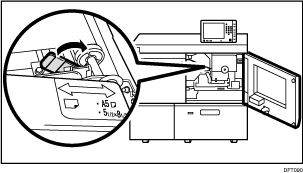
When the Clear File Folder is curled, flatten the Clear File Folder so that the difference in height at the opposing edges is less than 18 mm (0.71 inches) before loading.