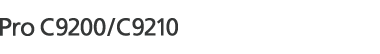A remote operation can be terminated by the following procedure:
![]() Tap [Admin. is operating remotely] or [Deny admin.'s operation, tap here] displayed in the bottom-right area of the control panel screen.
Tap [Admin. is operating remotely] or [Deny admin.'s operation, tap here] displayed in the bottom-right area of the control panel screen.
The system message dialog box is displayed.
![]() Press [Disconnect].
Press [Disconnect].
The end message is displayed, and the remote operation is terminated.
![]()
A remote operation may be terminated by the administrator.
When an operation on the machine screen is locked, any remote operation cannot be terminated by operating the machine screen.