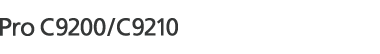Adjust the image skew (perpendicularity) across the feeding direction.
Press [![]() ] or [
] or [![]() ] to tilt the image to the left (toward the top) or right (toward the bottom).
] to tilt the image to the left (toward the top) or right (toward the bottom).
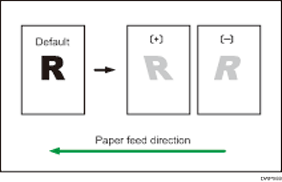
Setting Items |
Default Value |
Max. Value |
Min. Value |
Step |
Unit |
|---|---|---|---|---|---|
Correction Value |
0 |
20 |
-20 |
1 |
- |
![]()
After performing Perpendicularity Adjustment, execute [Color Registration] under 0201 [Execute Image Quality Adjustment] in Adjustment Settings for Operators.