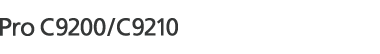Adjust the image position (up and down) on side 2 across the feeding direction.
Press [![]() ] or [
] or [![]() ] to shift the image position upward (toward the back) or downward (toward the front).
] to shift the image position upward (toward the back) or downward (toward the front).
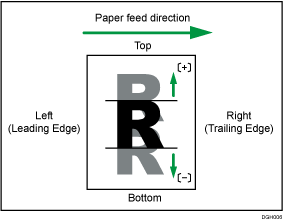
Setting Items |
Default Value |
Max. Value |
Min. Value |
Step |
Unit |
|---|---|---|---|---|---|
Tray 1 Tray 2 2-Tray LCIT: Tray 3 2-Tray LCIT: Tray 4 2-Tray LCIT: Tray 5 2-Tray LCIT: Tray 6 2-Tray LCIT: Tray 7 2-Tray LCIT: Tray 8 Bypass Tray Extended Option Tray |
0.00 |
3.00 |
-3.00 |
0.01 |
mm |
![]()
If sheets are delivered face down, turn them over horizontally and check the image position.
This setting is not effective for paper fed from paper trays with custom paper presets. For such paper, the value specified in [Image Position: Side2] in [Advanced Settings] takes precedence.